|
Write your new text, and then click on it with the Selection Tool to select it. Look at your colour fill square (shown bottom left in the screenprint below), and if necessary click on it to select it and bring it above. Then click the No Fill button as shown below to remove the default Fill.
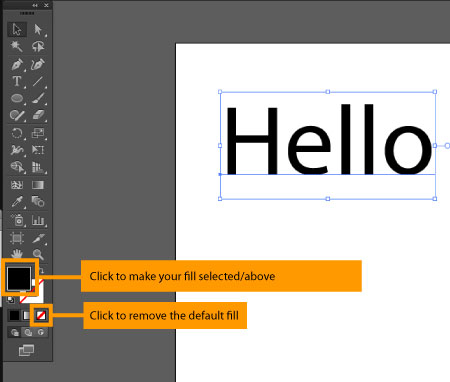
You then need to add a New Fill using the Appearance window.
Open the Appearance window (Go to Window menu and Appearance). Click on the menu icon near the top right of the Appearance window and select Add New Fill.
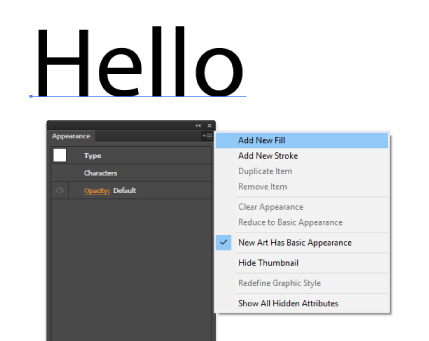
This will add a new fill to your text, as shown below.

You can then click on the Gradient Fill button to change this new fill to a gradient fill, as shown below.

You can then use the Gradient Tool as normal to adjust your gradient further, e.g. gradient colours. Just click on the Gradient Tool in the Tools panel, as shown by the orange highlight square below:
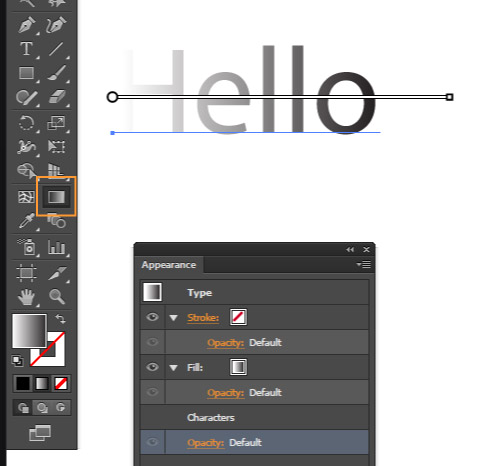
Visit LowPrices.co.uk for Your UK Shopping
Buy the Samsung Galaxy S25 Ultra from Three:
- Powerful octa-core processor for snappy performance.
- Galaxy AI Assistant helps you get things done quickly.
-
Pro-level photography in your pocket

Compare Prices at LowPrices.co.uk |
|
All Content ©2020 WebRef.eu |